Virtualization
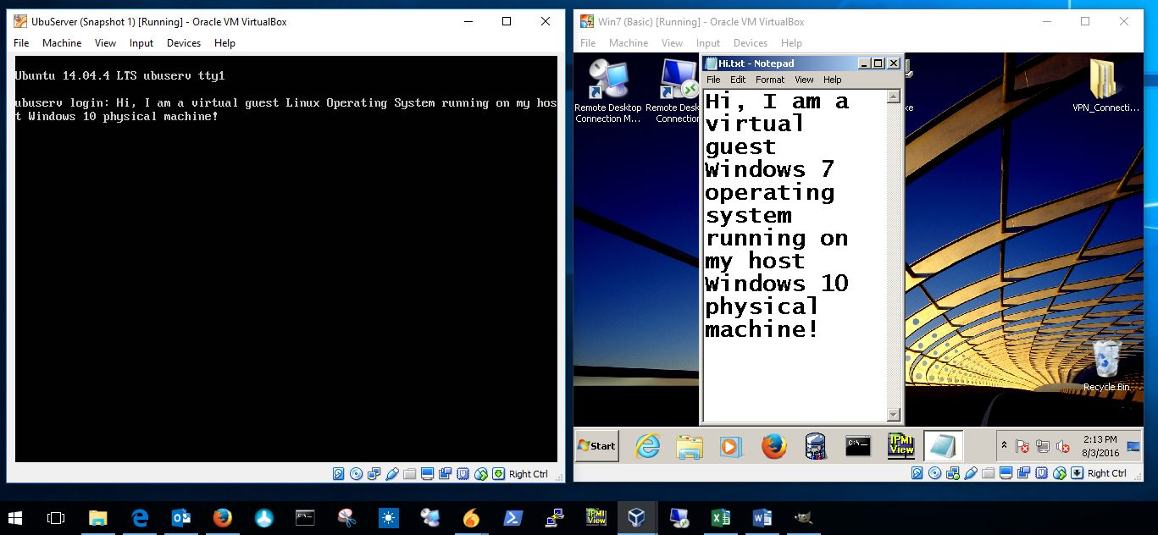
Specializing in: Proxmox; VMware ESX - VSphere; Microsoft Hyper-V
Understanding virtualization when it comes to an operating system (e.g. Windows 7 or Mac OS X) can be challenging. However, we are all used to using applications which are installed on an operating system and use the hardware resources available; such as storage space on a hard disk, or using the processor and memory to perform the required application functions. When an operating system is virtualized, it is separated from the physical hardware (hardware independence) similar to standard applications. Basically, the idea is to share a physical host system resources across multiple and varying operating systems. Whether it is a client desktop (e.g. windows 10) or server OS (e.g. Windows Server 2k16).
Here is an analogy which may help with understanding why using virtualization is beneficial:
Let's say we have an office space with the following resources: electricity, water, internet, cable TV, heat, a bathroom and so on. Now, let's say that only one person is allowed to occupy and use this space and all of its resources. Doesn't sound very efficient, right. This would be the single physical host not utilizing a virtualized environment. Okay, to better utilize this space and all of its resources, let's enable virtualization. In this new environment, other persons are allowed to use this space and its resources up to whatever the occupancy limit is. Even better yet, this environment is now on wheels. When virtualization is in use, we can move the occupants to wherever we want, whenever we want.
Some benefits of a Virtualized Environment:
- Hardware independence
- Disaster recoverability
- Management efficiency
- Reduced power consumption
- Cost reduction
- Increased diversity
Nowadays, most operating systems can be virtualized. All of the necessary hardware, including the memory, hard disk drives and CPU are virtualized with the operating system. This allows for great flexibility in a network environment.
With Virtual Host Servers, whether Microsoft's Hyper-V, VMware's ESXI, or Proxmox's Virtual Environment, Strategic Networks will safe guard your server investment from the pitfalls of hardware failure. Many virtual environments may include Windows Servers which function as an organizations Domain Controller, Terminal Server, or Mail Server, etc. Virtualization may likely result in the reduction of costs (less hardware; less time spent for recovery), space requirements, power consumption and allow for streamlined full system backups.
